I've been planning to build a home file storage solution for a while now - something I can use for sensitive personal files and the odd system backup. I use cloud-based dedicated servers and AWS S3 for pretty much everything else. While on eBay I stumbled upon some used enterprise-grade storage servers that were selling for cheap - really cheap.
I guess the business model makes sense. Big companies looking to offload old servers may look to 3rd parties to decommission in bulk and resell them.
For $495, I managed to grab a 24TB server with a dual Xeon CPU and 48GB of ram. The storage server is rack-mountable 2U and came out of an IBM XIV Gen3? Storage system (shown below). Its origin and use is unknown but if had to ballpark it, the server is probably between 5 and 10 years old. It may be old but it holds up really well. Here are the details:

HS-1235T 2U 12 Bay System
- Dual Intel® Xeon® Processor E5620 (12M Cache, 2.4 GHz, 5.86 GT/s Intel QPI
- 48 GB DDR3 Memory (6x 8GB Modules)
- 2x XYRATEX 850W Switching Power Supply p/n HS-PSU-850-AC-INT
- 1x Addonics SATA Internal Compact Flash Reader Adapter p/n ADSACF-7MS
- 1x Xyratex 1.8" Micro SATA to PCI-e Adapter Card p/n 0959303-07
- 1x IBM SAS9201-8i PCIe x8 6GB Dual SAS RAID Card p/n H3-25268-00D
- 2x LSI LSI7204EP-LC Dual Port Fibre Chanel Card +2 JDSU 4Gbps Transceivers
- 2x IBM 45W1959 Quad Port Gigabit PCI-E PRO/1000PT Server Network Interface Card
- 12x Seagate ST2000NM001 2TB 7.2K SAS 3.5" Hard Drive
eBay Source
All of the server sellers on eBay look shady. With a referral, I bought my server from ebay user "yournewgift" which I highly recommend. The server was shipped in perfect packaging and the inside the chassis - not a spec of dust. The eBay user also sells replacement 2TB Seagate drives meant for the system ($30 each). These can be hot-swapped into each drive bay within seconds. If you set up your RAID array correctly, you can be "resilvering" in no time.
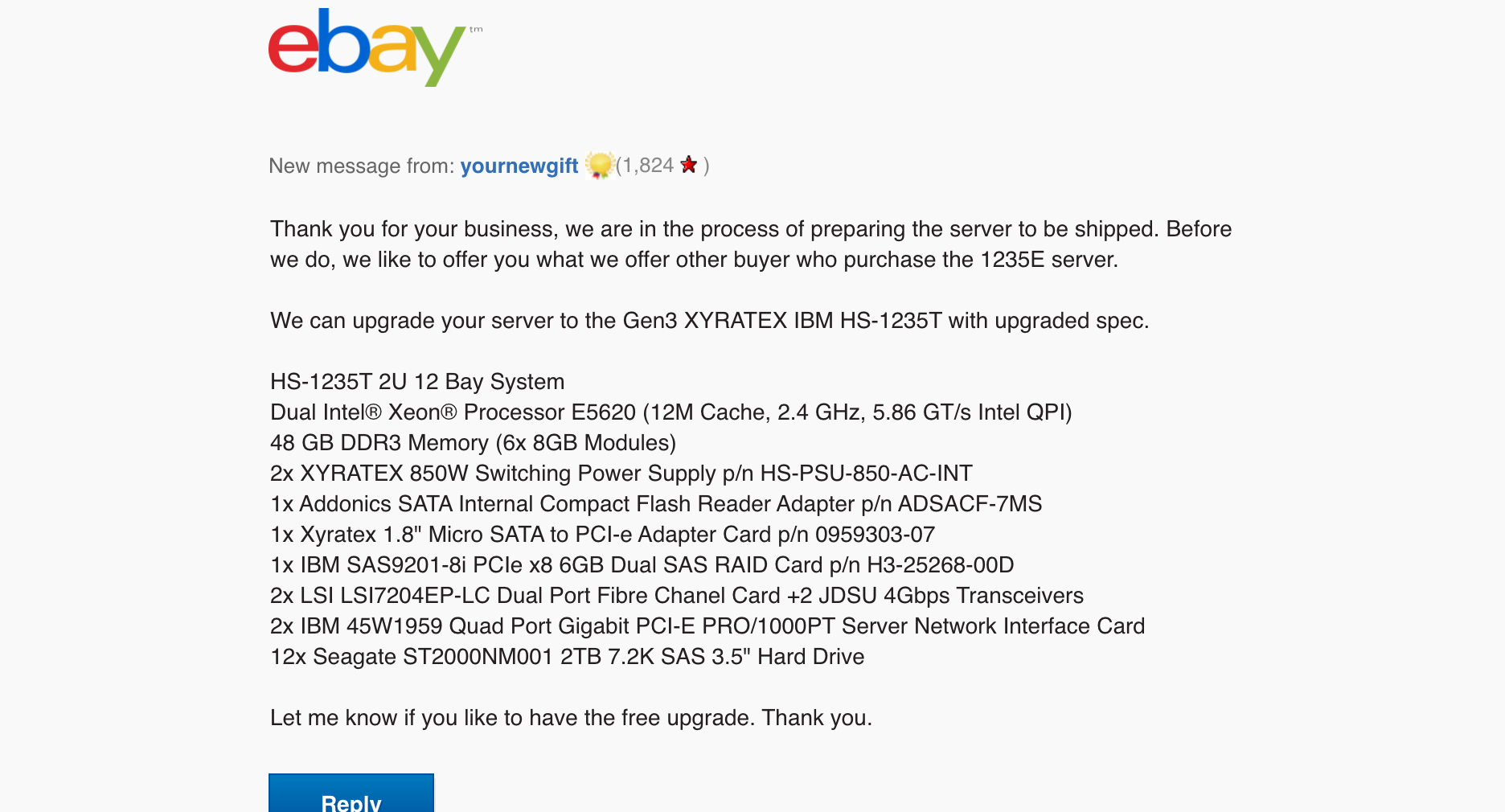
Things to know
1. Without modification, it is very... very loud.
Firing it up for the first time was quite concerning. The best comparison would be that it sounds like a jet engine. I was planning to stick it in a closet with some other equipment so the noise was a serious problem. At this point I was regretting the decision.

The unit comes with 2 x 850W PSUs and 12 x fans sitting between the drive bays and the motherboard. I found that the power supplies were loud but the fans were the real problem. The fans have do not have variable RPM out of the box so they run at full speed - all the time. Fortunately, each fan comes with a hot-swappable enclosure so adding and removing them is really easy. To fix the noise, I soldered a resistor to the power wire in all twelve fans keeping the RPM to a middle range. This was a tedious and repetitive process but it was worth it.
It ended up running at a light hum similar to the average desktop computer! I do not intend to keep the server under consistent heavy load and through testing the drive temperatures consistently hovered around 30C which is completely acceptable.
2. It is big and heavy
As mentioned, the server is full size rack-mountable 2U and comes pre-filled with 12 hard drives so it is very heavy. There are a myriad of miscellaneous PCI-E, RAID and connectivity cards included. All in, it probably weighs around 80 pounds. This should be no problem at all if you already have a server rack but it is something to be aware of.
3. No software
You are on your own when it comes to software. The server did not come with anything pre-installed. I share the software implementation I went with below.
Software and Reliability
Even with a system that is 5+ years old, reliability is not an issue. Through using open an source NAS operating system (FreeNAS), virtual RAID (RAIDZ2) and encrypted cloud backups with Backblaze, I don't think I will have any problems. If a drive fails, it will be as easy as swapping in a new one - with no data loss!
Operating system
I originally tried to install OMV which is a NAS solution based on Debian but wasn't finding success. I am more familiar with Linux so I thought this was the solution for me. I ended up installing FreeNAS which is based on FreeBSD/OpenZFS and am finding it to be an absolute joy to work with.
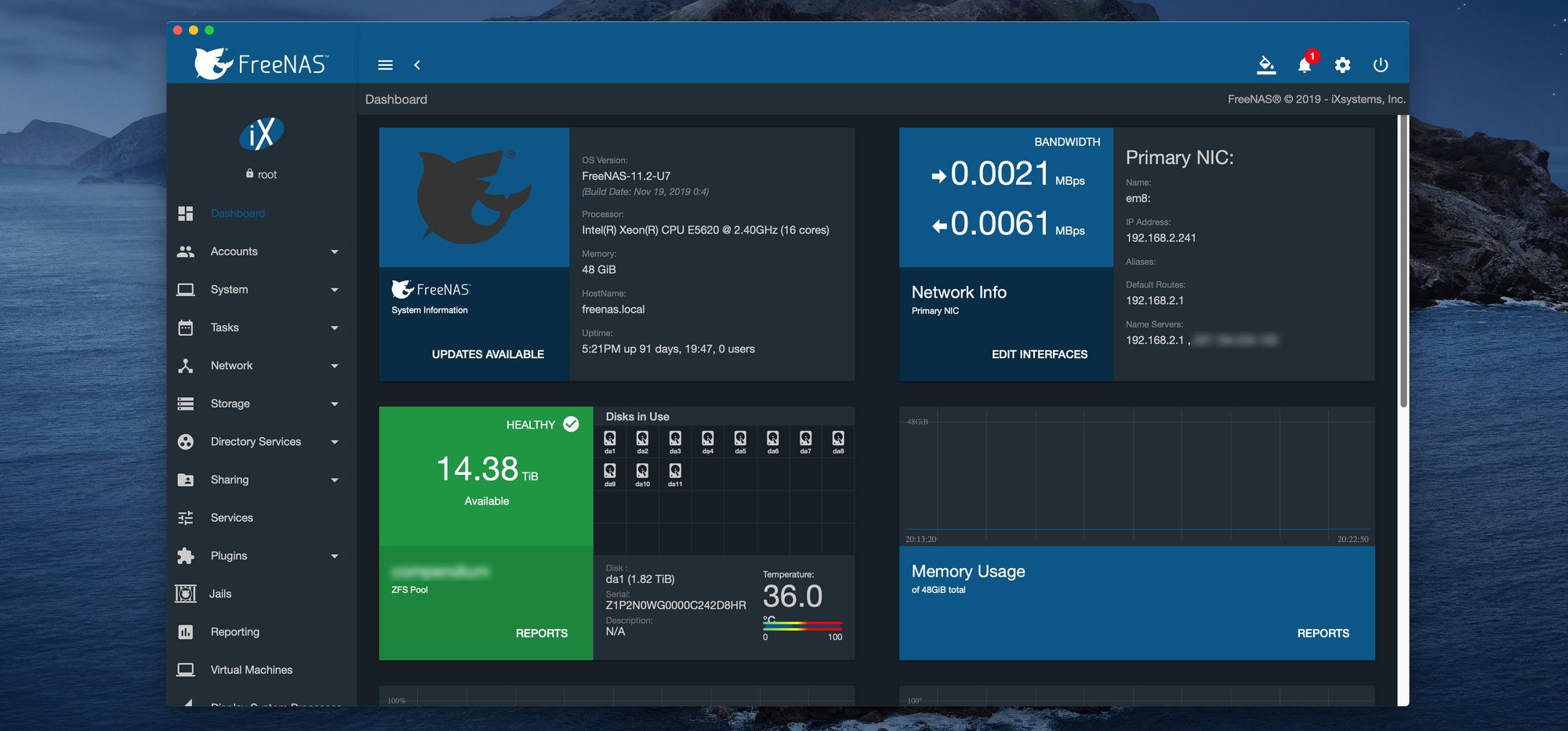
RAIDZ
Even though the system comes with a hardware RAID controller, I just found it easier to use OpenZFS RAIDZ. I chose RAIDZ2 which works by taking the drives given to the pool (known in RAIDZ as a "vdev"), and using two of those to store redundant data for recovery purposes in case something goes wrong.
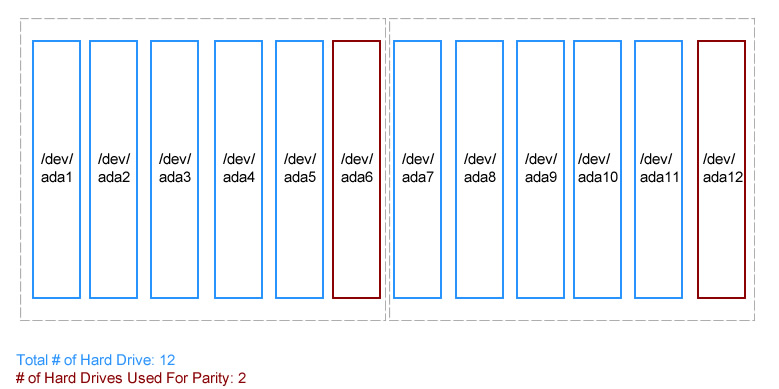
This means that I do sacrifice 2 drives for redundancy ie. 2 drives would have to fail at the same time for me to lose all of the data. If one drive fails I can hot-swap in a new one and let it resilver. If a drive fails during resilvering, which is common, I am still okay because of the dual parity.
Backblaze
For further redundancy on top of RAIDZ, I have scheduled encrypted backups to the cloud just in case. Scheduling these automatically in FeeNAS to Backblaze B2 only took a few minutes. Backblaze B2 provides unlimited data storage in the cloud at 1/4th the cost of Amazon S3, Microsoft Azure, and Google Cloud. I use Backblaze's services for desktop/laptop backups and love the "set it and forget it" approach.
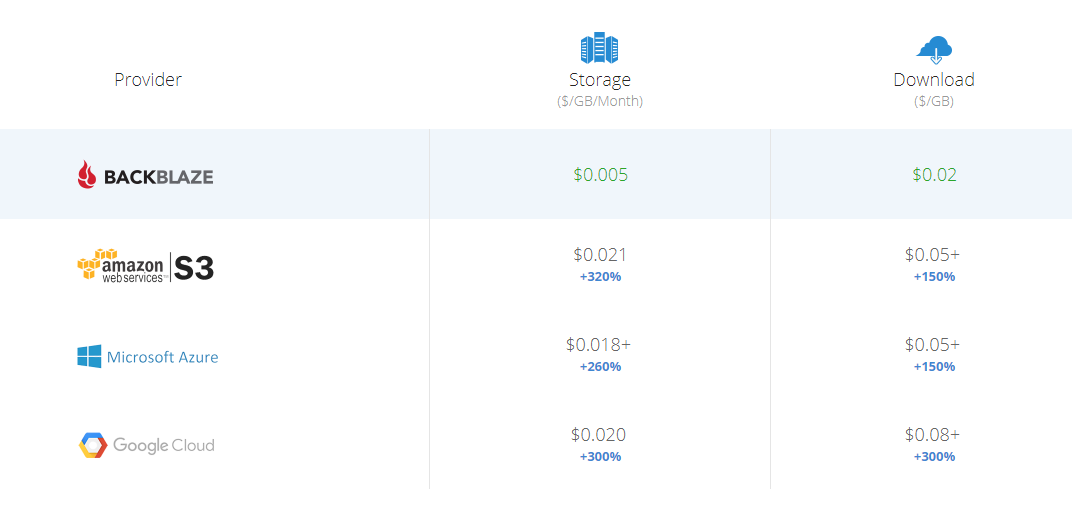
Done!
It may not be the most convenient way to store personal data but it was cheap is turning out to be extremely reliable. I will likely share more about my operating system configuration in FreeNAS but if you want more details right now on how I was able to configure this system, give me a shout on twitter.
